TLDR: just go check sponsors.yml and sponsors.ps1 😉
For my new GitHub organization (which I had to set up alongside an LLC to actually be able to be sponsored!), I want to automatically label issues and PRs depending on whether the author is a sponsor. Easy enough, just use a readily available action in the marketplace!
It does the basics, and applies a label you can even configure:
- uses: JasonEtco/is-sponsor-label-action@v1
with:
label: Sponsor ❤️
env:
GITHUB_TOKEN: $
Right up-front, I faced the first limitation: I want the label to have a certain color, of course!
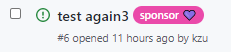
Off to forking the project (gotta love OSS!) and poking around until it sorta works :). Oh, and I want to have two labels, one slightly different for “power sponsors”. Sigh, more tweaking Javascript??
At that point, after having tweaked the code here and there, it dawned on me it’s all HTTP requests to the GitHub API in the end. Why did I need all this in the first place then?
Back to Basics
GitHub Actions are super powerful, and now that we have a consistent, cross-platform scripting language, there’s really no reason not to just write a bit of PowerShell scripting to get precisely what you want. PowerShell comes built-in in all GitHub Actions Virtual Environments. From the readme you can go inspect all built-in software, and Ubuntu, macOS and Windows all come with the same PowerShell 7.1.x (at the time of this writing).
How do you run PowerShell in all three OSes? Easy!
jobs:
sponsors:
runs-on: ubuntu-latest
steps:
- name: 🤘 checkout
uses: actions/checkout@v2
- name: 💛 sponsors
shell: pwsh
run: ./.github/workflows/sponsors.ps1
env:
GH_TOKEN: $
Note the shell: pwsh in the step. That’s all you need! You can also change the default shell for all steps in your workflow by placing this at the top instead:
defaults:
run:
shell: pwsh
To run that same script in another OS, just change runs-on to windows-latest or macos-latest. No changes whatesoever to the script!
Note also that I’m running a script file, using run: ./.github/workflows/sponsors.ps1, rather than placing all the script inline. For small-ish (say ~10 LoC script) it makes sense, but for longer scripts, the added ability to quickly test and run the script locally until it’s perfect, is far better for non-trivial scripts.
Using GitHub CLI
The essential part of the task (detecting if a user is a sponsor) is a bit non-trivial and involves (in the original GitHub action I found) recursively running a GraphQL query against GitHub. That was going to make for some unsightly PowerShell code. Fortunately, there is an awesome little-known tool from GitHub that provides a full-blown CLI for almost everything!
This combination of scripts plus small purpose-specific CLIs makes for very convenient CI/CD automation. I use that for (say) installing Visual Studio Previews on hosted agents with dotnet-vs, for example. dotnet global tools are awesome for that sort of thing.
So the GH CLI API I’ll use is the one that runs graphql:
$query = gh api graphql --paginate -f owner='devlooped' -f query='
query($owner: String!, $endCursor: String) {
organization (login: $owner) {
sponsorshipsAsMaintainer (first: 100, after: $endCursor) {
nodes {
sponsorEntity {
... on Organization { id, name }
... on User { id, name }
}
tier { monthlyPriceInDollars }
}
pageInfo {
hasNextPage
endCursor
}
}
}
}
'
The query is almost the same as the original action, but tweaked to my needs and updated to the latest graphql API. You can even test that query against live data on the GitHub GraphQL explorer!
Note how the --paginate support built-in the GH CLI makes the recursive invocation unnecessary 👏. That $query will now contain the JSON with the sponsors and the amounts.
You can do a whole lot more with that CLI, but for CI, querying the hell out of GitHub via GraphQL is as awesome for automation as it can be.
Granted, we’ll need to now install that CLI beforehand, since it’s not (yet?) built-in any of the environments. That requires changing the workflow a bit, since you install it differently on Windows:
# Windows
- name: 🔽 gh
run: |
iwr -useb get.scoop.sh | iex
scoop install gh
# macOS/linux
- name: 🔽 gh
run: brew install gh
But pretty straight-forward nevertheless.
Putting it all Together
So, things the script needs to do:
- Get the trigger event payload to lookup the issue/PR author “node id” for graphql
- Use graphql to query organization sponsors and find if the author is one and the amount
- If the author is a sponsor:
- Ensure the two labels we’ll use are created in the repo
- Add the labels to the current issue/PR
Getting the event payload involves using the GITHUB_EVENT_PATH default environment variable and reading that as JSON:
$event = Get-Content -Path $env:GITHUB_EVENT_PATH | ConvertFrom-Json
Then we get the node identifier (this is the graphql identifier) from the issue or PR accordingly, or report an error otherwise (i.e. wrong event configured in the workflow):
$author = $event.issue ? $event.issue.user.node_id : $event.pull_request.user.node_id
if ($author -eq $null) {
throw 'No user id found'
}
Note the amazing addition of ternary operator syntax since PowerShell 7 😍💪!!!
Next we run the query as shown above and assign to $query and proceed to filter and locate the $amount:
$amount =
$query |
ConvertFrom-Json |
select @{ Name='nodes'; Expression={$_.data.organization.sponsorshipsAsMaintainer.nodes}} |
select -ExpandProperty nodes |
where { $_.sponsorEntity.id -eq $author } |
select -ExpandProperty tier |
select -ExpandProperty monthlyPriceInDollars
if ($null -eq $amount) {
echo "Author is not a sponsor! Nothing left to do."
return
}
Note the sorta weird syntax for expanding multiple subproperties via select. It’s quite awful. Let’s hope the feature is added at some point 👍.
But that’s standard filtering/selection on object graphs using PowerShell. If we don’t get an amount, the user isn’t a sponsor, done!
For creating labels, we just issue regular Invoke-WebRequest, or iwr for short. I like using aliases because the code is easier on the eyes. Basically we attempt creating the labels, and ignore errors (422 will be returned if it already exists).
Since we’ll issue a few requests that will require the same headers, we save them for later:
$headers = @{ 'Accept'='application/vnd.github.v3+json;charset=utf-8'; 'Authorization' = "bearer $env:GH_TOKEN" }
The charset=utf-8 is so we can submit unicode chars if we want to. Note the token we’re using for the bearer. It’s not the GITHUB_TOKEN that’s usually passed around in workflows. That’s because creating labels (and retrieving some data from GraphQL) requires more permissions than that. So we use the same envvar supported by the GH CLI. This would be mapped via the workflow to whatever secret you add for that:
- name: 💛 sponsors
run: ./.github/workflows/sponsors.ps1
env:
GH_TOKEN: $
Back to the PowerShell, we next issue the label creation request:
iwr -Body '{ "name":"sponsor :purple_heart:", "color":"ea4aaa", "description":"sponsor" }' "$env:GITHUB_API_URL/repos/$env:GITHUB_REPOSITORY/labels" -Method Post -Headers $headers -SkipHttpErrorCheck -UseBasicParsing | select -ExpandProperty StatusCode
The other label is exactly the same line but with sponsor :yellow_heart: instead. I tried passing the actual unicode values, like sponsors 💜 and 💛 but it didn’t work. So I used the named ones as documented in the GH API docs where they point to the full list of supported emoji.
The final step is checking whether the user is over a given sponsorship tier and select one or the other label and finally issueing the final POST to add the label:
$number = $event.issue ? $event.issue.number : $event.pull_request.number
$labels = $amount -ge 100 ?
'{"labels":["sponsor :yellow_heart:"]}' :
'{"labels":["sponsor :purple_heart:"]}'
iwr -Body $labels "$env:GITHUB_API_URL/repos/$env:GITHUB_REPOSITORY/issues/$number/labels" -Method Post -Headers $headers -SkipHttpErrorCheck -UseBasicParsing | select -ExpandProperty StatusCode
And that’s ALL. The whole script is 59 LoC that are simple to understand, navigate, mantain and tweak for your own purposes. And the whole workflow yaml is 25 LoC, and it looks so nice with the emoji steps I just have to put it all here:
name: sponsors
on:
pull_request:
types: [opened]
issues:
types: [opened]
jobs:
sponsors:
runs-on: windows-latest
steps:
- name: 🤘 checkout
uses: actions/checkout@v2
- name: 🔽 gh
run: |
iwr -useb get.scoop.sh | iex
scoop install gh
- name: 💛 sponsors
run: ./.github/workflows/sponsors.ps1
env:
GH_TOKEN: $
So, no, you don’t need marketplace-provided actions for everything, although arguably they make things like this way more discoverable and that’s a good thing. But when something doesn’t do precisely what you need, cooking up your own thing is trivial with the right toolset at your disposal.
Enjoy!
PS: feel free to 💜 sponsor me on GitHub 💛
/kzu dev↻d