Grok 4 was just announced and it looks incredible. So you want to try it out, but are hesitant to shell out $300/year for the subscription just to try it out.
Here are the steps to use it daily without limits, without breaking the bank:
- Go to OpenRouter, create an account, get an API key and add some credits
- Open VS Code (insiders recommended) and run the “manage models” command (
Ctrl+Shift+P, typemanage models):
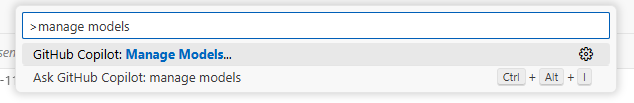
- Select OpenRouter:
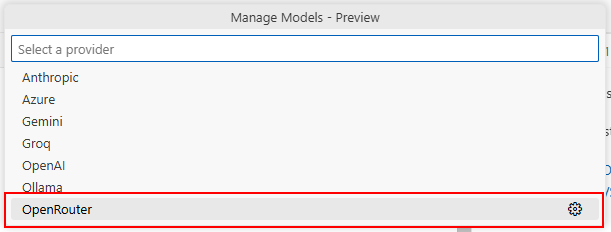
- Enter the API key you got from 1:
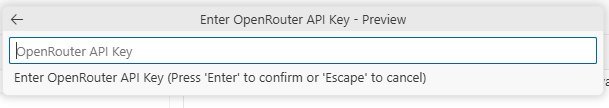
- Select
xAI: Grok 4:
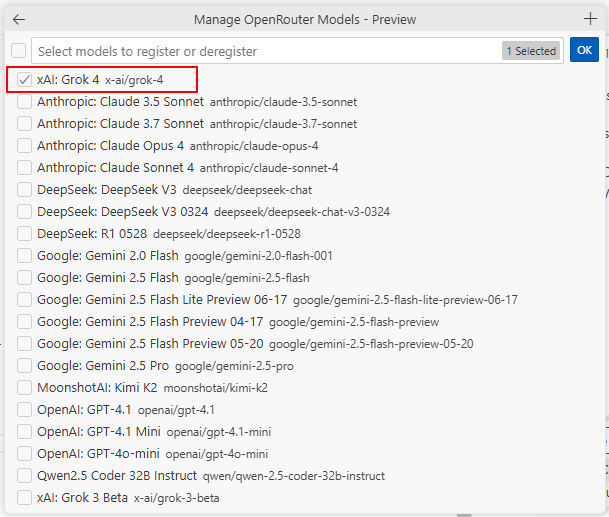
After these changes, you can now open the GitHub Copilot window by clicking the icon next to the command center:
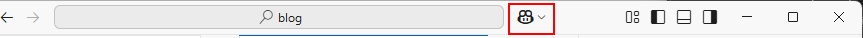
And the new model will be available for selection in the chat input panel:
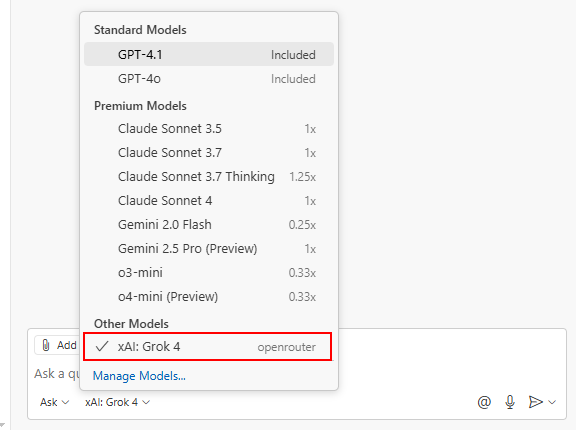
Ask and Edit modes work. I couldn’t get Agent mode to work at this point:
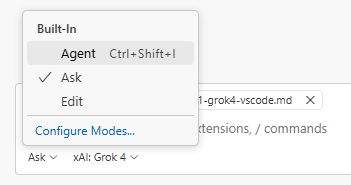
Happy groking!

/kzu dev↻d