I’m a fan of CI-independent serverless nuget feeds: you can push packages from arbitrary systems to a single feed that is highly available and requires no maintenance. It can also be made public access (which Azure Artifacts/VSTS still doesn’t allow).
There is one minor issue, though: the URL isn’t all that memorable or particularly short. Its format is https://[ACCOUNT].blob.core.windows.net/[CONTAINER]/index.json.
It’s still better than a VSTS packaging feed: https://[ACCOUNT].pkgs.visualstudio.com/_packaging/[NAME]/nuget/v3/index.json, but wouldn’t it be nice to have something even shorter, like http://[account].nuget.cloud/index.json? After all, it’s just a trivial HTTP redirect we need. Serverless to the rescue!
NOTE: why even have that
index.jsonat the end? Turns out, that is what tells NuGet to consider the feed as a v3 feed :(
The things we’ll need for this are:
- A nice short domain
- An Azure DNS zone and records for the domain
- An Azure Functions app to perform the redirects
I head over namecheap.com, typed “nuget” and found nuget.cloud for ~$3. Then I went to Azure DNS and created a new DNS zone for it.
NOTE: turns out that renewing that domain a year later was ~$21. I’m not going to renew it, but all instructions here are still precise and will work with your own domain, whichever one you choose ;)
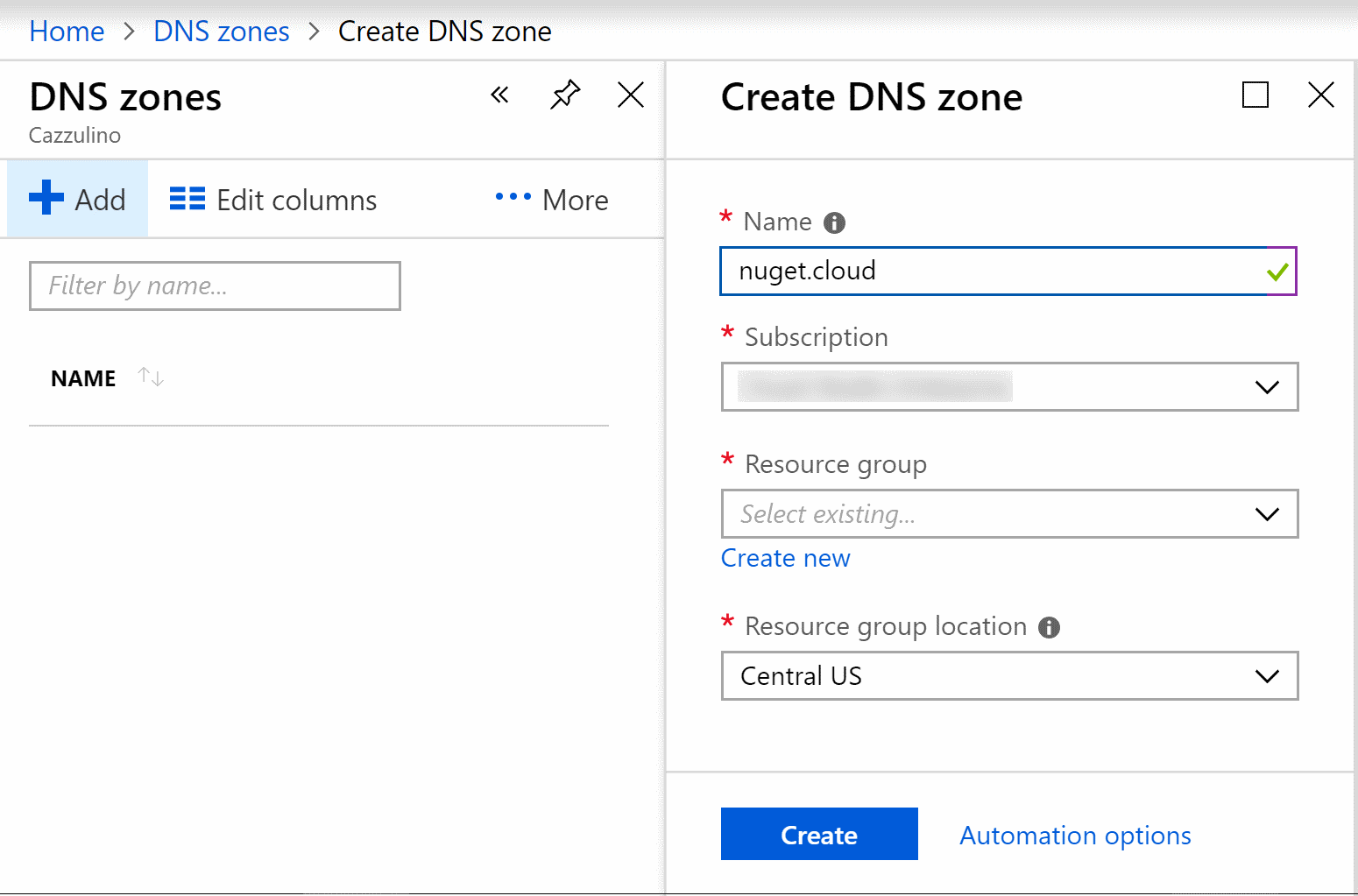
NOTE: best way to find stuff in the Azure Portal is to just type in the search box
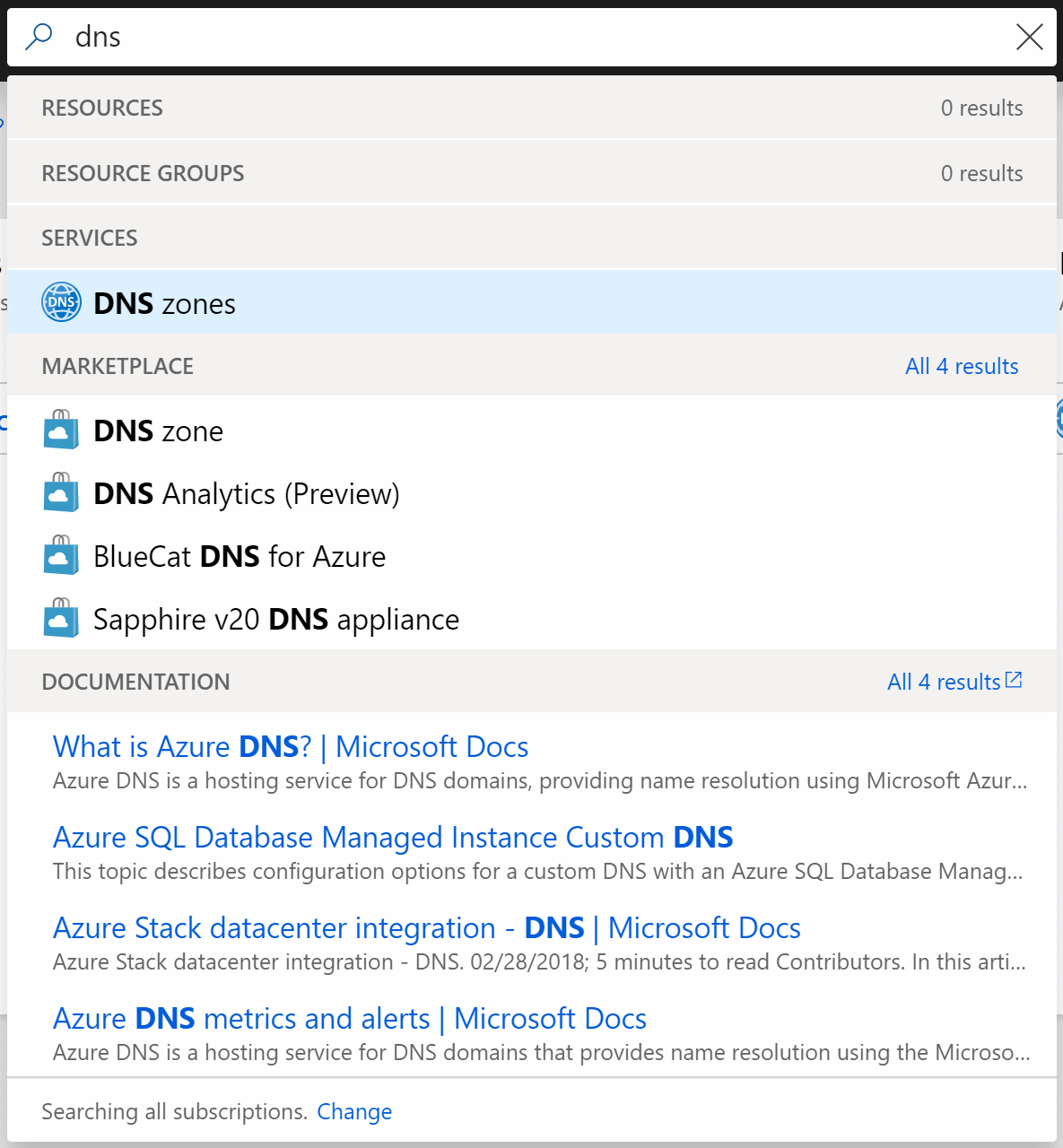
Then back to namecheap to configure the DNS for the domain.
After creating the functions app, I created a redirect function which is simple enough:
using System.Net;
using System.Web;
public static HttpResponseMessage Run(HttpRequestMessage req, TraceWriter log)
{
log.Info($"Redirecting {req}");
var account = req.Headers.GetValues("DISGUISED-HOST").First().Replace(".nuget.cloud", "");
var response = req.CreateResponse(HttpStatusCode.MovedPermanently);
response.Headers.Location = new Uri($"https://{account}.blob.core.windows.net/nuget/index.json");
return response;
}
Over in the function app’s Platform features tab, we can configure the custom domain for it:
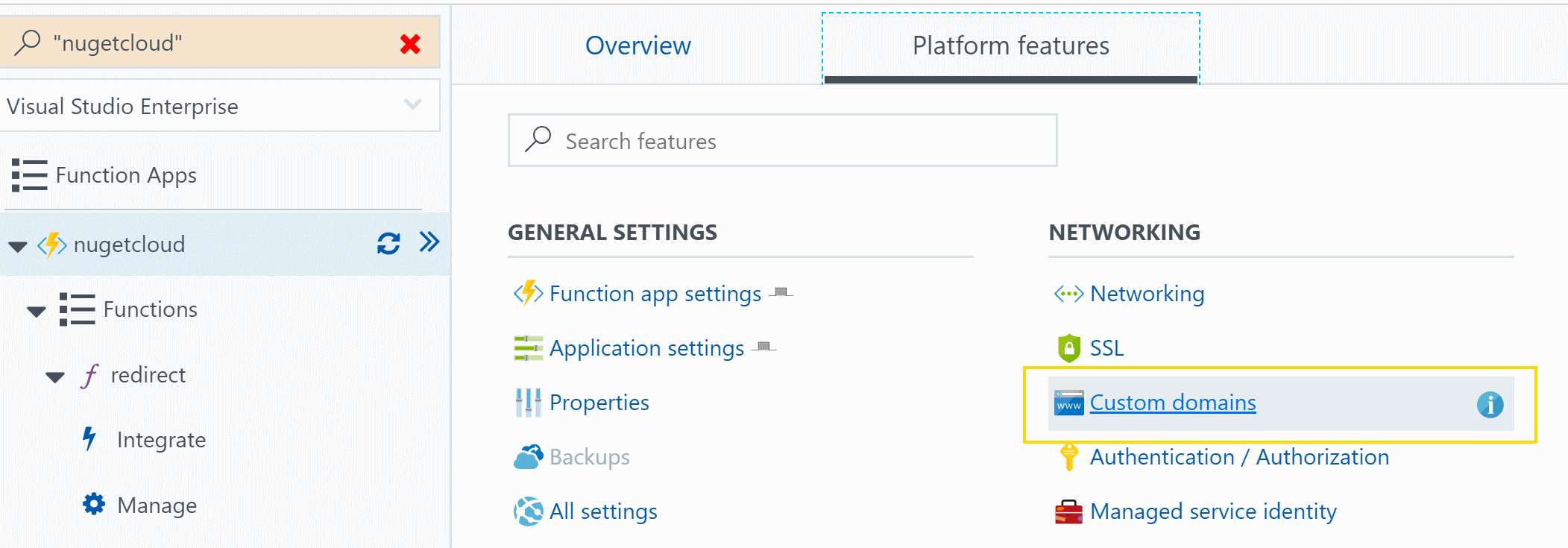
I added *.nuget.cloud since I want the redirection be usable by anyone creating their custom serverless nuget feeds.
Back at the DNS zone, I added a recordset for *.nuget.cloud to CNAME it to the azure function (nugetcloud.azurewebsites.net in my case) host name:
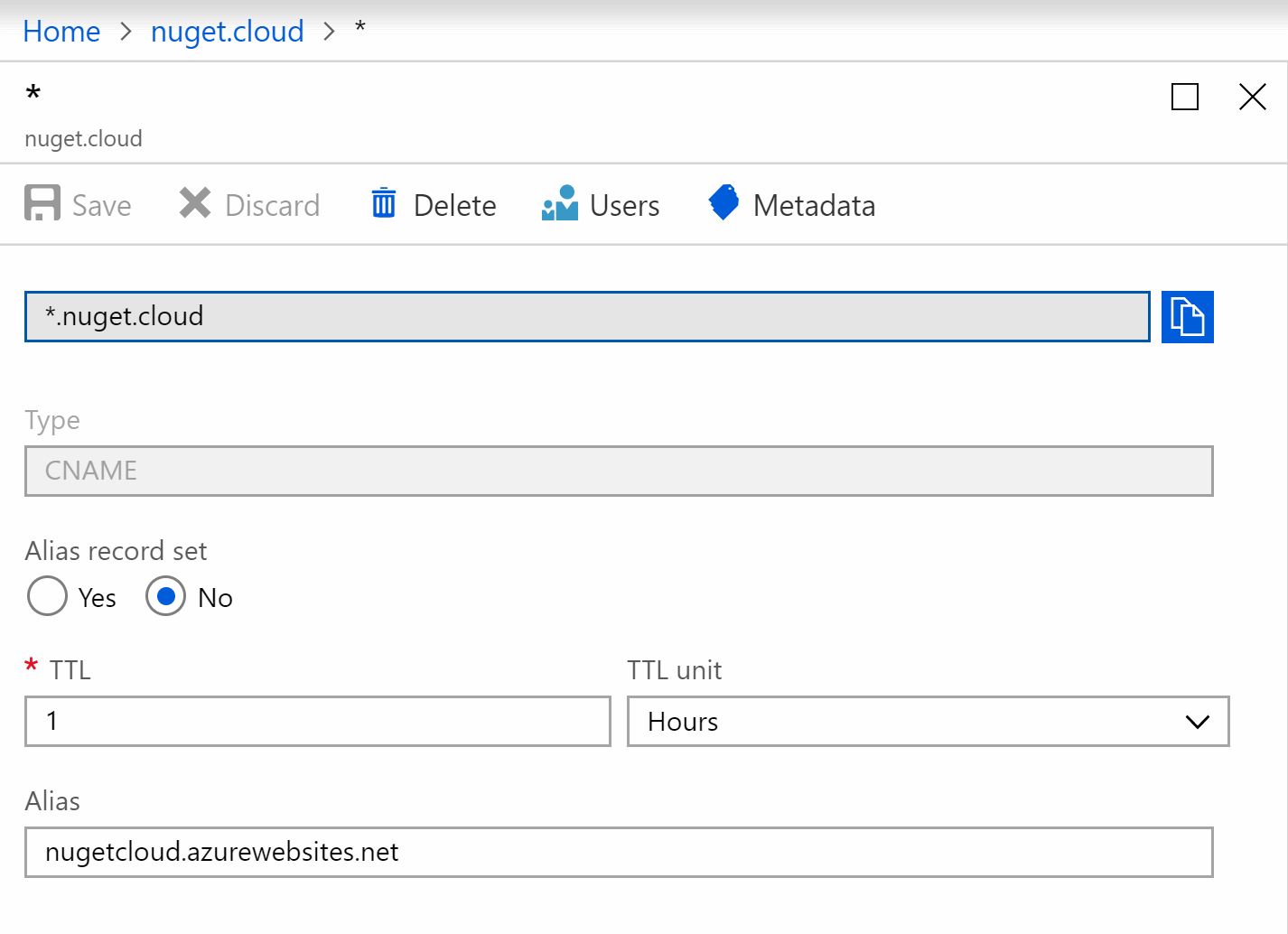
Finally, we need to make azure function accessible from *.nuget.cloud/index.json.
The function URL is currently https://nugetcloud.azurewebsites.net/api/redirect. In order to make it accessible
via a different URL, we just need to create a Proxy with the desired route:
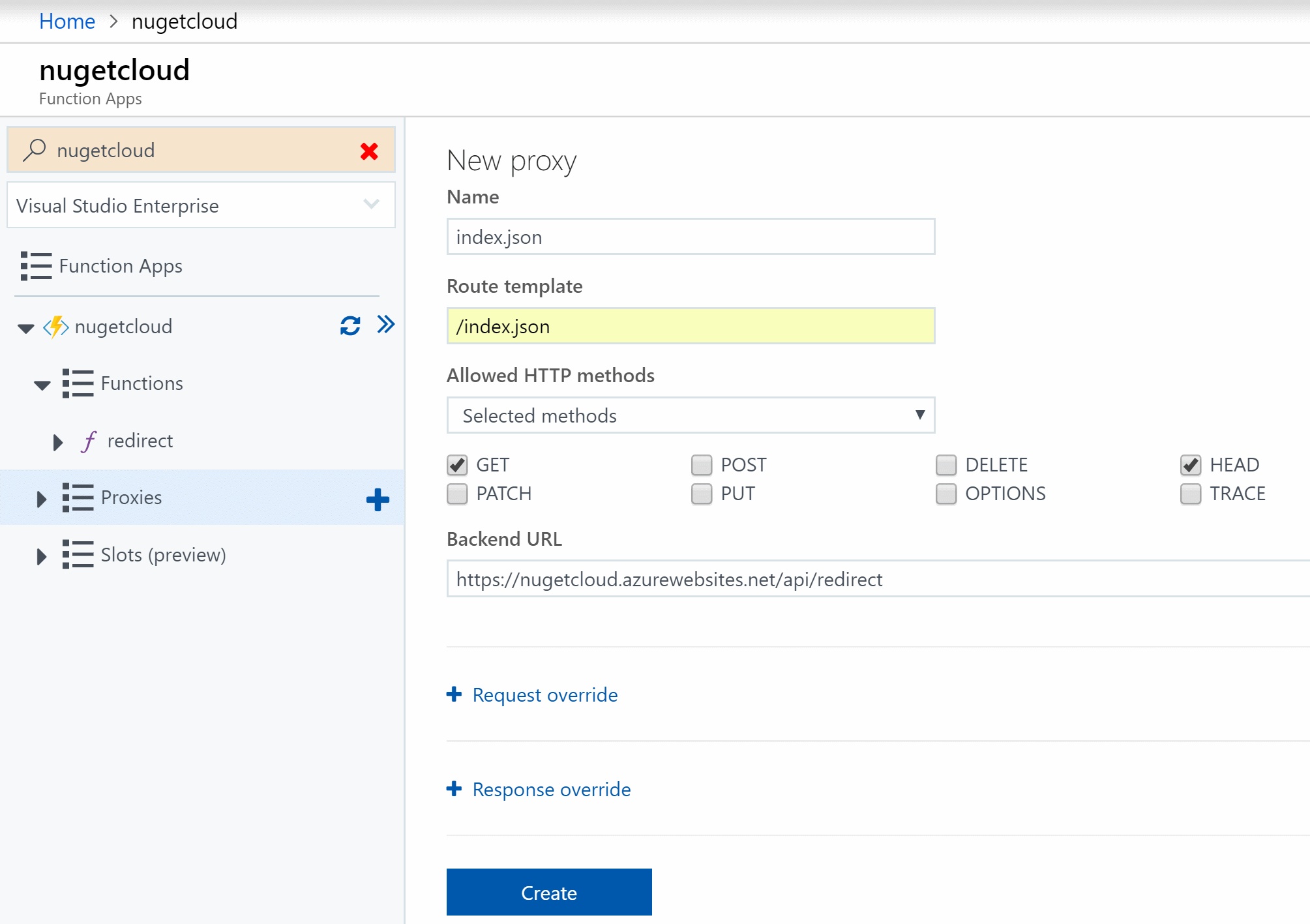
With that in place, anyone using serverless Azure nuget feeds can use
a nice sort url like http://kzu.nuget.cloud/index.json. The only requisite is that your storage container name must be nuget,
and the storage account becomes the subdomain of nuget.cloud.
/kzu dev↻d