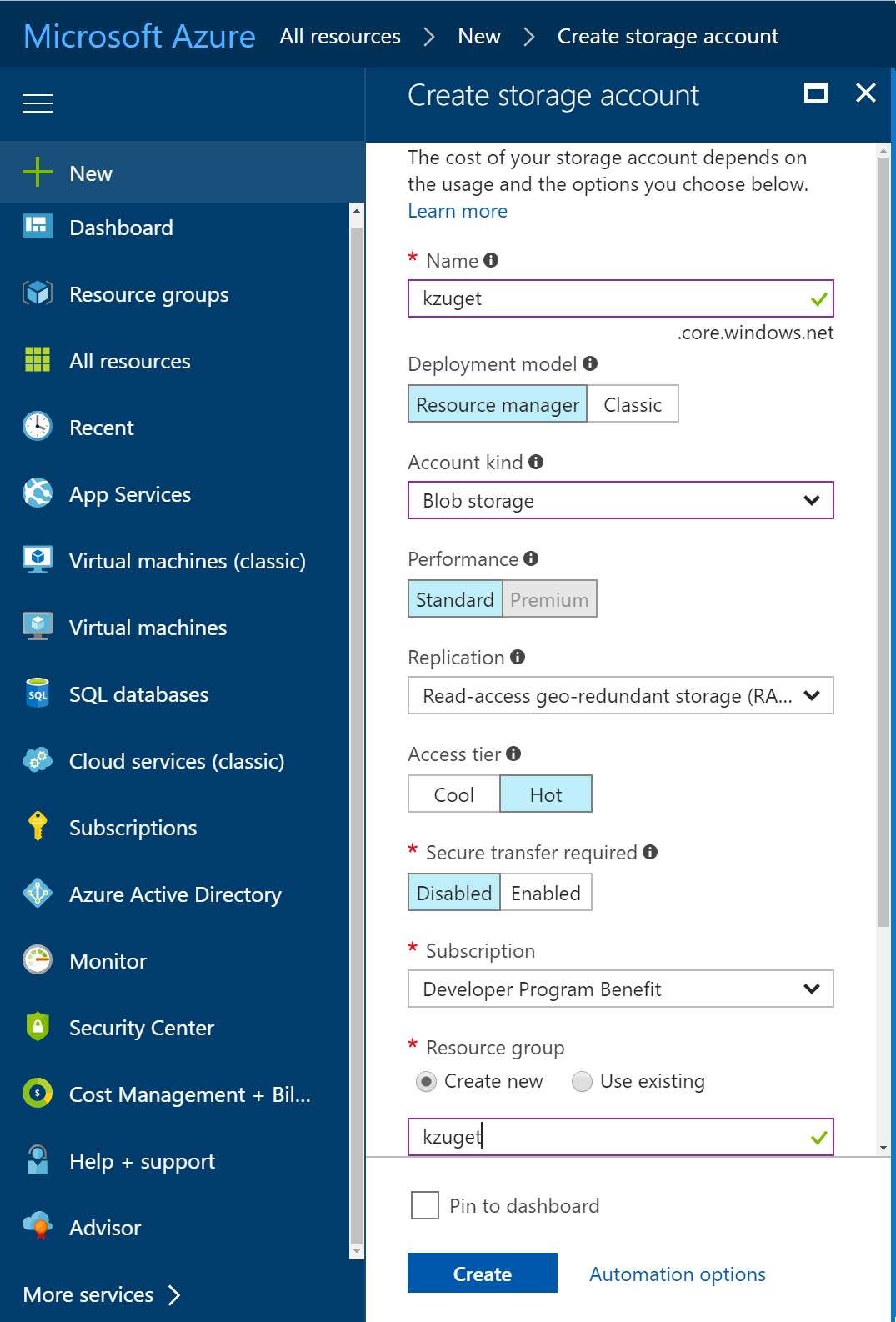Some time ago I posted the following question on twitter:
has anyone done a serverless @nuget gallery using azure functions and blob storage? I totally need one ;)
I was basically looking for a serverless solution that would be independent of our CI so that multiple builds from various sources we have around could push nuget packages in a consistent fashion and we could access them reliably without the burden of maintaining a nuget gallery.
I’d argue the need for a full-blown nuget.org-like website/gallery is typically unnecessary, unless you’re hosting this for end users. But for enterprises, internal dogfooding and even personal projects, all you typically need is a reliable and fast feed.
Justin Emgarten from the NuGet team at Microsoft pointed me at his super awesome Sleet project which allows you to create such feeds and host them in ASP.NET or Azure Blob Storage.
I wanted an even more streamlined experience for the serverless Azure Blob Storage-based solution, with explicit support for MSBuild. Basically I wanted to:
- Install/restore a nuget package
- Declare via MSBuild some .nupkg(s) to push
- Invoke
msbuild /t:push
So extending his awesome tool, I created the Sleet.Azure package, which does exactly that.
Since we’ll be publishing to Azure Blob Storage, let’s first create the required storage container for that. Head over to the Azure Portal. If you don’t have a subscription yet, you can create one for free.
If you don’t have a storage account already, you can create one now:
The values in that screenshot for Account kind (Blob storage), Access tier (Hot) and Replication (Read-access geo-redundant storage (RA-GRS)) should be the optimal ones for a static nuget feed.
Once you create (or navigate) to the storage account, click on the + Container button to
create a “folder” within the account, such as nuget:
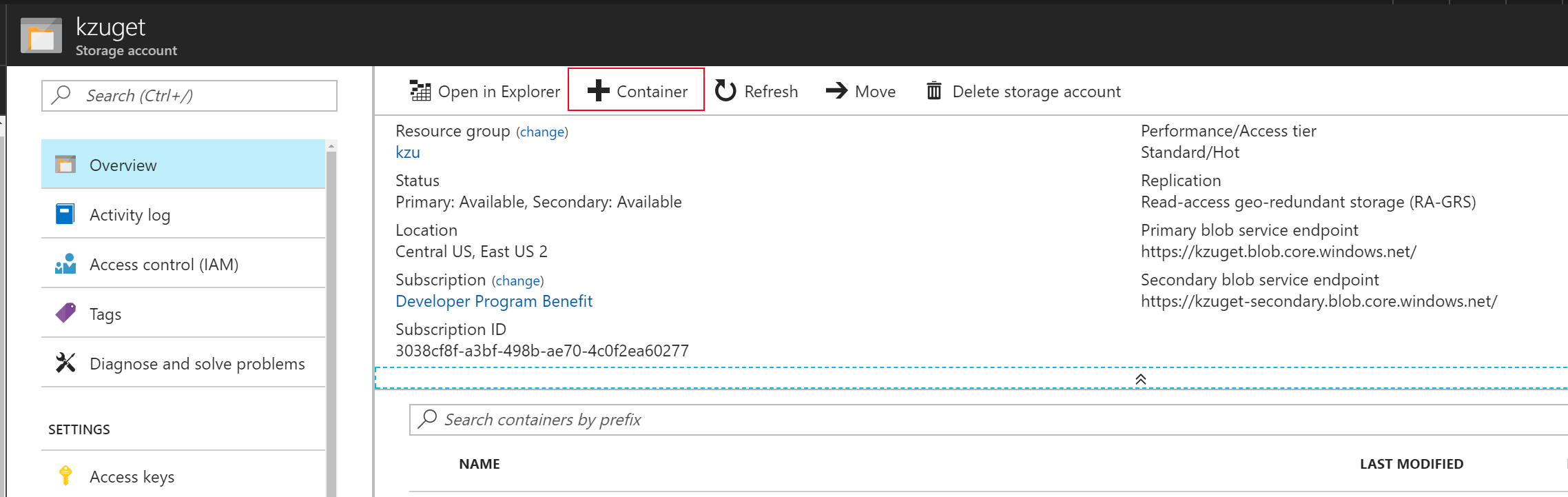
Make sure you select Blob for the Public access level if it’s intended for anonymous access:
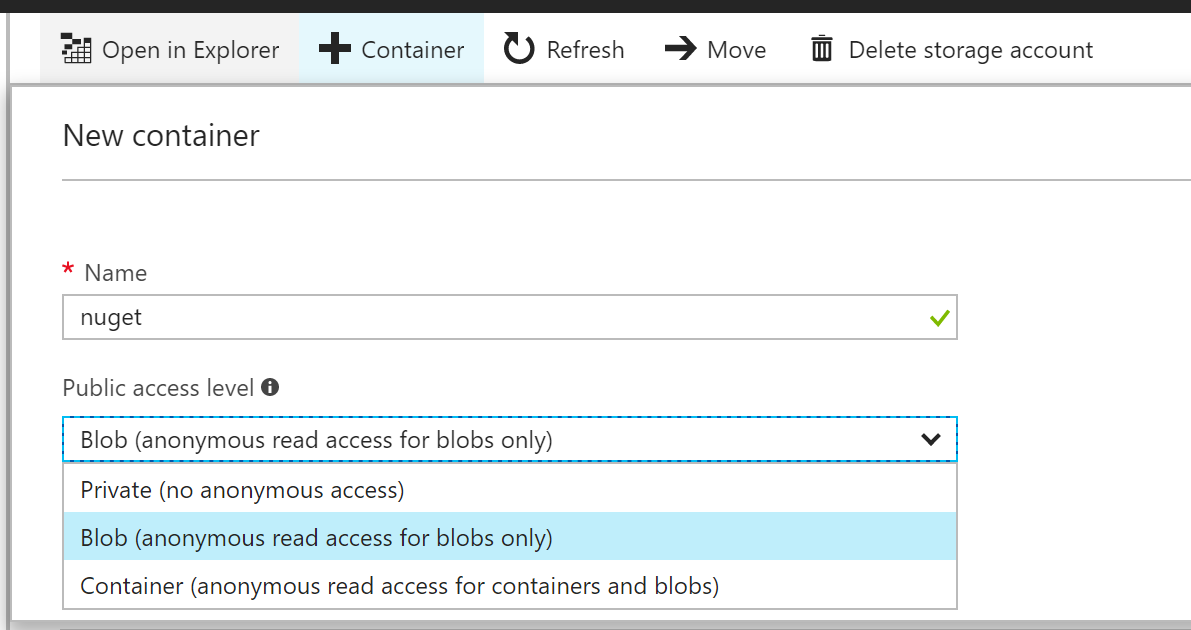
Finally, head over to the Settings > Access keys section and copy the key1:
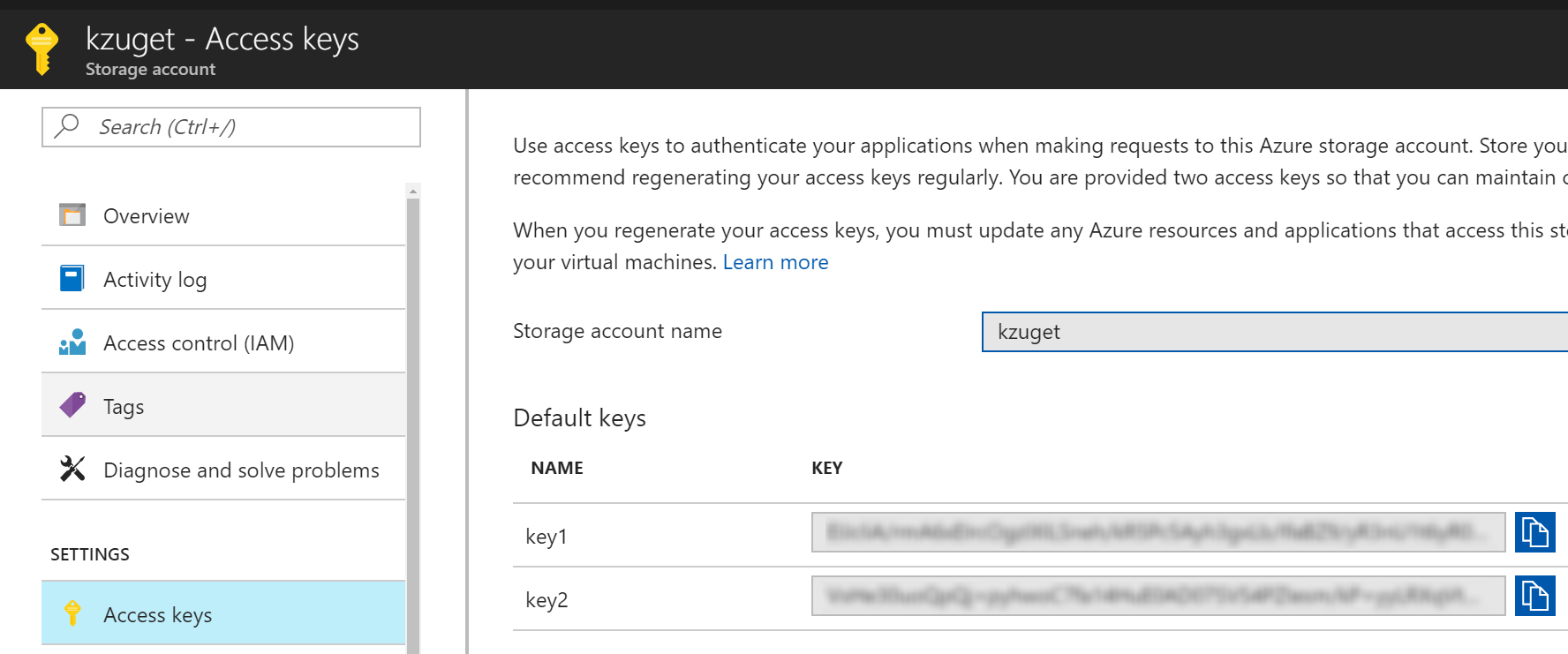
Next on your MSBuild project, all you need to provide are the following properties:
<!-- Azure storage access key for the connection -->
<StorageAccessKey Condition="'$(StorageAccessKey)' == ''" />
<!-- Azure storage account to use (aka "the sub-domain" in *.blob.core.windows.net or *.azureedge.net for the CDN endpoint) -->
<StorageAccount Condition="'$(StorageAccount)' == ''" />
<!-- Azure storage container name where the feed will be stored (aka "the folder") -->
<StorageContainer Condition="'$(StorageContainer)' == ''" />
The firt one would be the key1 you copied previously. Storage account would be
kzunuget in the screenshots above. And the container would be nuget (the folder).
Then, just declare the packages you intend to push:
<ItemGroup>
<Package Include="bin\*.nupkg" >
</ItemGroup>
And finally just invoke msbuild /t:push on that project.
Combined with trivially created nuget packages in VS2017, this allows you to quickly get a private Azure Storage-based feed up and running with no code and no fuss. You can even trivially enable Azure CDN on it.
By default, Push will validate and automatically initialize (if empty or non-existing)
the feed on every push. This is a somewhat costly and slow-ish operation. So you can
alternatively set <SleetInit>false</SleetInit> (or pass in /p:SleetInit=false) and
run the Init target just once before the first Push call.
The output for the initialization would be, for example:
Project "C:\Delete\sleetnuget\build.proj" on node 1 (push target(s)).
Init:
"C:\Users\kzu\.nuget\packages\sleet\2.1.0\build\net46\..\..\tools\Sleet.exe" validate -s feed -c C:\Users\kzu\AppData\Local\Temp\tmp3B08.tmp
Reading feed https://kzuget.blob.core.windows.net/nuget/
Verifying https://kzuget.blob.core.windows.net/nuget exists.
Found https://kzuget.blob.core.windows.net/nuget
https://kzuget.blob.core.windows.net/nuget/ is missing sleet files. Use 'sleet.exe init' to create a new feed.
The command ""C:\Users\kzu\.nuget\packages\sleet\2.1.0\build\net46\..\..\tools\Sleet.exe" validate -s feed -c C:\Users\kzu\AppData\Local\Temp\tmp3B08.tmp" exited with code 1.
"C:\Users\kzu\.nuget\packages\sleet\2.1.0\build\net46\..\..\tools\Sleet.exe" init -s feed -c C:\Users\kzu\AppData\Local\Temp\tmp3B08.tmp
Initializing https://kzuget.blob.core.windows.net/nuget/
Verifying https://kzuget.blob.core.windows.net/nuget exists.
Found https://kzuget.blob.core.windows.net/nuget
Pushing https://kzuget.blob.core.windows.net/nuget/autocomplete/query
Compressing https://kzuget.blob.core.windows.net/nuget/autocomplete/query
Pushing https://kzuget.blob.core.windows.net/nuget/index.json
Compressing https://kzuget.blob.core.windows.net/nuget/index.json
Pushing https://kzuget.blob.core.windows.net/nuget/sleet.packageindex.json
Compressing https://kzuget.blob.core.windows.net/nuget/sleet.packageindex.json
Pushing https://kzuget.blob.core.windows.net/nuget/search/query
Compressing https://kzuget.blob.core.windows.net/nuget/search/query
Pushing https://kzuget.blob.core.windows.net/nuget/sleet.settings.json
Compressing https://kzuget.blob.core.windows.net/nuget/sleet.settings.json
Successfully initialized https://kzuget.blob.core.windows.net/nuget/
And the subsequent Push, something like:
Push:
"C:\Users\kzu\.nuget\packages\sleet\2.1.0\build\net46\..\..\tools\Sleet.exe" push "C:\Code\Personal\corebuild\updater\CoreBuild.Updater.1.0.0.nupkg" -f -s feed -c C:\Users\kzu\AppData\Local\Temp\tmp3B08.tmp
Reading feed https://kzuget.blob.core.windows.net/nuget/
Verifying https://kzuget.blob.core.windows.net/nuget exists.
Found https://kzuget.blob.core.windows.net/nuget
GET https://kzuget.blob.core.windows.net/nuget/index.json
Decompressing https://kzuget.blob.core.windows.net/nuget/index.json
Reading C:\Code\Personal\corebuild\updater\CoreBuild.Updater.1.0.0.nupkg
Reading feed
GET https://kzuget.blob.core.windows.net/nuget/sleet.settings.json
Decompressing https://kzuget.blob.core.windows.net/nuget/sleet.settings.json
GET https://kzuget.blob.core.windows.net/nuget/autocomplete/query
Decompressing https://kzuget.blob.core.windows.net/nuget/autocomplete/query
GET https://kzuget.blob.core.windows.net/nuget/sleet.packageindex.json
GET https://kzuget.blob.core.windows.net/nuget/search/query
Decompressing https://kzuget.blob.core.windows.net/nuget/sleet.packageindex.json
Decompressing https://kzuget.blob.core.windows.net/nuget/search/query
Reading existing package index
Pushing CoreBuild.Updater 1.0.0
Checking if package exists.
Adding CoreBuild.Updater 1.0.0
Committing changes to https://kzuget.blob.core.windows.net/nuget/
Pushing https://kzuget.blob.core.windows.net/nuget/search/query
Compressing https://kzuget.blob.core.windows.net/nuget/search/query
Pushing https://kzuget.blob.core.windows.net/nuget/flatcontainer/corebuild.updater/index.json
Compressing https://kzuget.blob.core.windows.net/nuget/flatcontainer/corebuild.updater/index.json
Pushing https://kzuget.blob.core.windows.net/nuget/flatcontainer/corebuild.updater/1.0.0/corebuild.updater.1.0.0.nupkg
Pushing https://kzuget.blob.core.windows.net/nuget/autocomplete/query
Compressing https://kzuget.blob.core.windows.net/nuget/autocomplete/query
Pushing https://kzuget.blob.core.windows.net/nuget/flatcontainer/corebuild.updater/1.0.0/corebuild.updater.nuspec
Pushing https://kzuget.blob.core.windows.net/nuget/sleet.packageindex.json
Compressing https://kzuget.blob.core.windows.net/nuget/sleet.packageindex.json
Pushing https://kzuget.blob.core.windows.net/nuget/registration/corebuild.updater/1.0.0.json
Compressing https://kzuget.blob.core.windows.net/nuget/registration/corebuild.updater/1.0.0.json
Pushing https://kzuget.blob.core.windows.net/nuget/registration/corebuild.updater/index.json
Compressing https://kzuget.blob.core.windows.net/nuget/registration/corebuild.updater/index.json
Successfully pushed packages.
Your new feed is now available at https://[STORAGE_ACCOUNT].blob.core.windows.net/[STORAGE_CONTAINER]/index.json,
such as https://kzuget.blob.core.windows.net/nuget/index.json in this example. The CDN
endpoint for the same feed wuold be https://kzuget.azureedge.net/nuget/index.json if you enabled it.
You can check the source at the GitHub project which coincidentally is a nice simple example of a corebuild project that creates its nuget package using NuGetizer 3000 ;).
Happy nugeting!
/kzu dev↻d